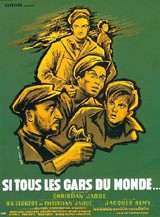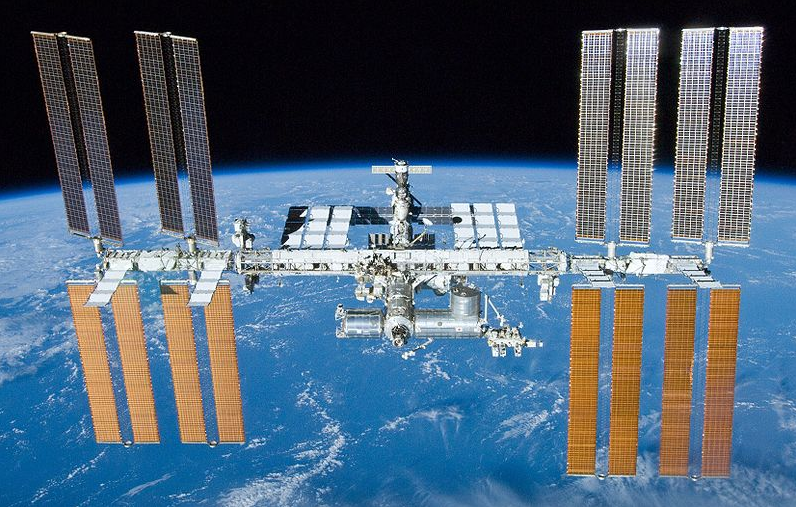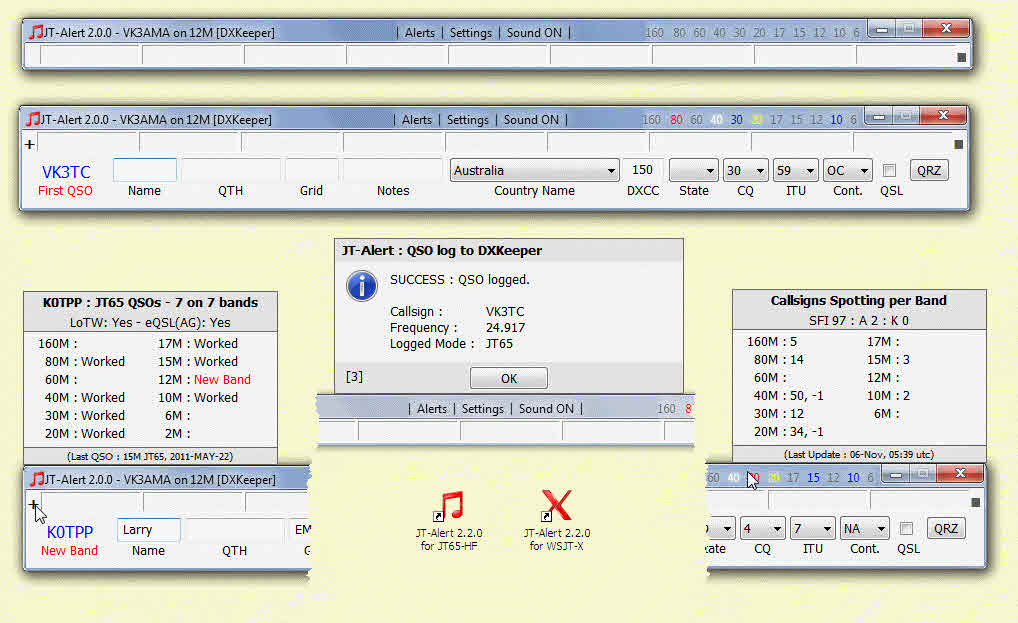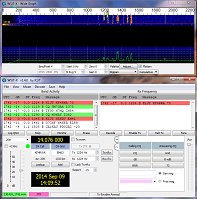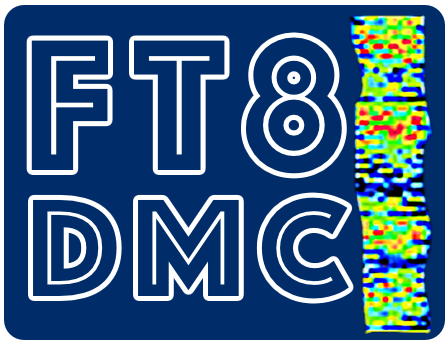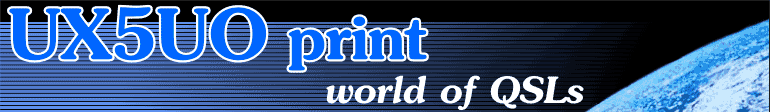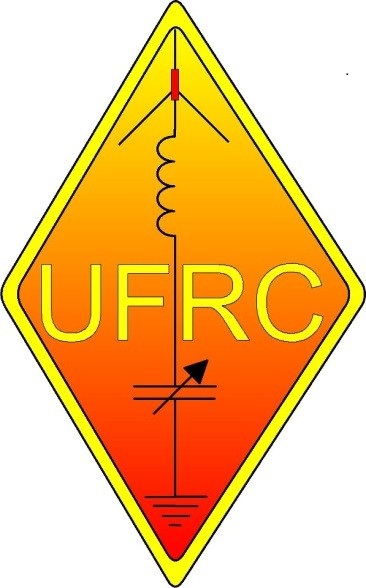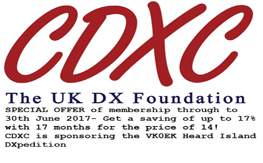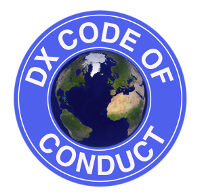Icom IC-9100 RTS to CAT control
The IC-9100 that I have has a USB port on the back that allows audio and cat control directly from the radio. It works as advertised, and works generally well.. BUT.. a number of the
software programs I like to use (WSPR) don’t have CAT radio TX control, they use the RTS method. I had given up on the radio usb method and purchased a
SignaLink which did the job.
L’IC-9100 que j’ai a un port USB à l’arrière qui permet le contrôle audio et chat directement depuis la radio. Cela fonctionne comme annoncé, et fonctionne généralement bien .. MAIS .. un certain nombre de
les logiciels que j’aime utiliser (WSPR) ne disposent pas de contrôle TX radio CAT, ils utilisent la méthode RTS. J’avais abandonné la méthode radio USB et acheté un
SignaLink qui a fait le travail.
Recently I stumbled upon this website from Barry K7BWH that pointed to a bit of software from a UK
Ham John, G8BPQ that creates a virtual com port and converts the RTS method to C-IV Cat
Commands and makes the radio TX! The software is called CAT7200, and was initially designed for the IC7200 radio, it works on any of the recent Icoms with built in USB port, the IC9100,
IC7410, IC7200, 7600 and IC7100 etc.
Récemment, je suis tombé sur ça website de Barry K7BWH qui indiquait un logiciel d’un radioamateur du Royaume-Uni
John, G8BPQ qui crée un port COM virtuel et convertit la méthode RTS en C-IV Cat
Commande et rend la radio TX! Le logiciel s’appelle CAT7200 et a été initialement conçu pour la radio IC7200, il fonctionne sur l’un des Icom récents avec un port USB intégré, l’IC9100,
IC7410, IC7200, 7600 et IC7100 etc.
John’s website says
CAT7200 converts changes in the RTS signal on a Virtual COM Port to ICOM CI-V PTT commands. It allows sound card based digital modem programs, such as the UZ7HO soundmodem, which do not support PTT via CAT commands to be used with ICOM radios with built in sound cards. It was originally written for the ICOM 7200, but has also been tested with an ICOM 7100/7410/9100. The Program works in conjunction with the "User Mode Virtual Serial Port Driver" from the BPQ32 Node package.
Le CAT7200 convertit les modifications du signal RTS sur un port COM virtuel en commandes ICOM CI-V PTT.
Il autorise les programmes de modem numérique basés sur une carte son, tels que le module sonore UZ7HO, qui ne
prend en charge PTT via les commandes CAT à utiliser avec les radios ICOM avec cartes son intégrées. C'était
écrit à l'origine pour l'ICOM 7200, mais a également été testé avec un ICOM 7100/7410/9100.
Le programme fonctionne en conjonction avec le 'pilote de port série virtuel en mode utilisateur' du BPQ32
Package de nœud.
Follow the instructions on both Barry and John’s website’s and install the virtual serial Port. Some have reported issues with unsigned drivers and windows 8, the websites
have tips on how to solve those, i didnt have any issues on my setup, the below is my apple mac using a virtual machine inside parallels and windows 7 pro 32bit. the websites show how to
set up the radio also, with menu settings etc, make sure its using the [D] Digital mode.
Suivez les instructions sur les sites Web de Barry et de John et installez le port série virtuel. Certains ont signalé des problèmes avec les pilotes non signés et Windows 8, les sites Web
J’ai des conseils sur la façon de résoudre ceux-ci, je n’ai eu aucun problème sur ma configuration, ci-dessous est mon Apple Mac utilisant une machine virtuelle dans les parallèles et Windows 7 Pro 32bit. les sites Web montrent comment
configurez également la radio, avec les paramètres de menu, etc., assurez-vous qu’elle utilise le mode numérique [D]
Then run the cat7200 software, select the control port form the icom (com4 for me), and the virtual serial port as the application port (com9 for me)
Ensuite, exécutez le logiciel cat7200, sélectionnez le port de contrôle de l’icom (com4 pour moi) et le port série virtuel comme port d’application
(com9 pour moi)

Then in your software, select the RTS method for PTT and the application (virtual) com port you have created (com9 for me).
Ensuite, dans votre logiciel, sélectionnez la méthode RTS pour PTT et le port com de l’application (virtuel) que vous avez créé (com9 pour moi).

And run your software and it will work, This demo is my own WSPR-X
setup for windows. when the software transmits, the control program takes over and it all works!
Et lancez votre logiciel et cela fonctionnera, Cette démo est la mienne
WSPR-Xconfiguration pour Windows. lorsque le logiciel transmet, le programme de contrôle prend le relais et tout fonctionne!
YAY
Thanks to both John and Barry for the software and the original guide.! Enjoy.
Merci à John et Barry pour le logiciel et le guide original.! Profitez.
Info de la Source Publié * ICI